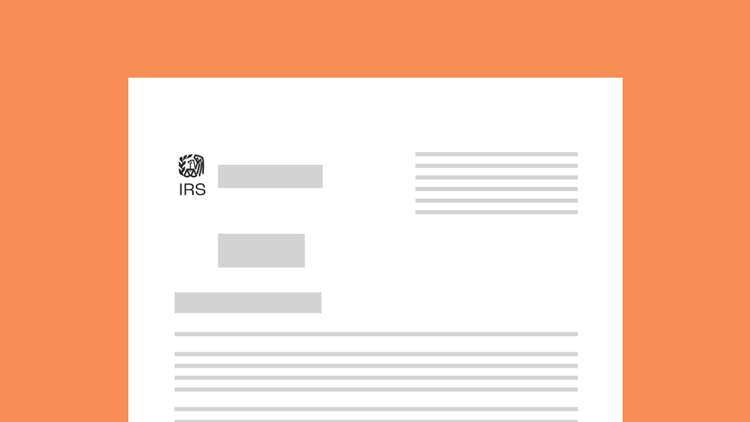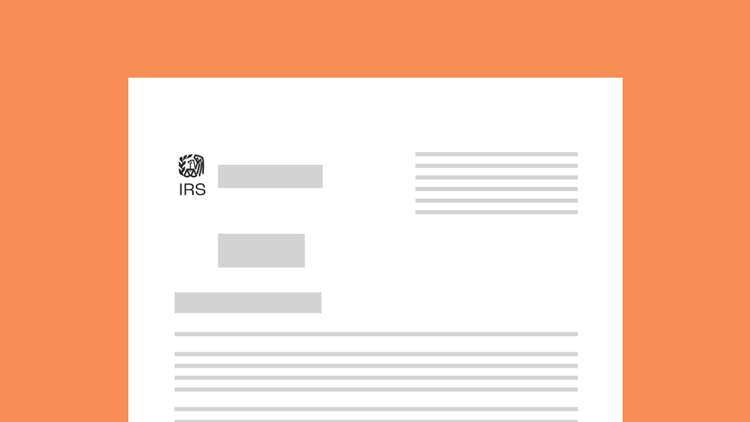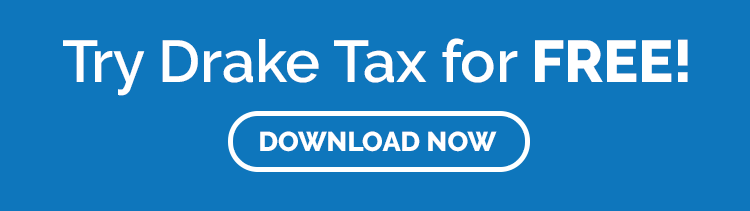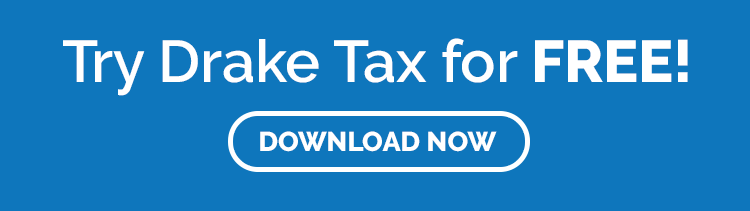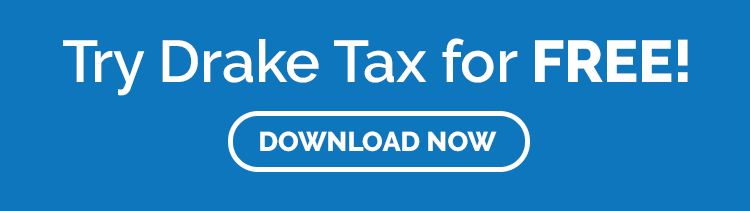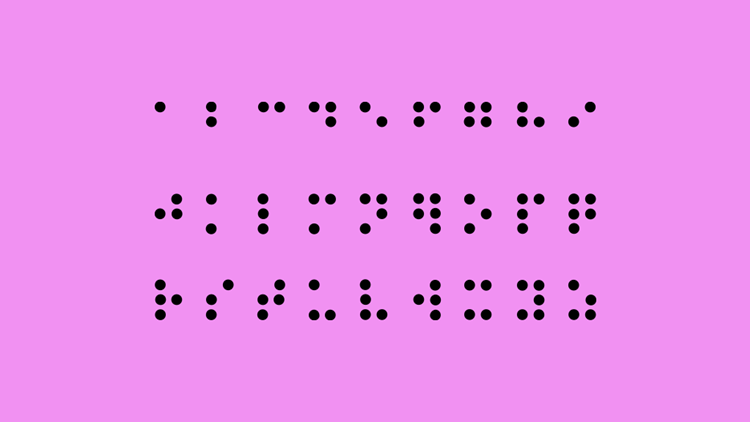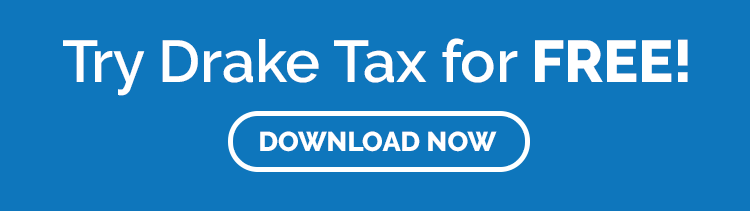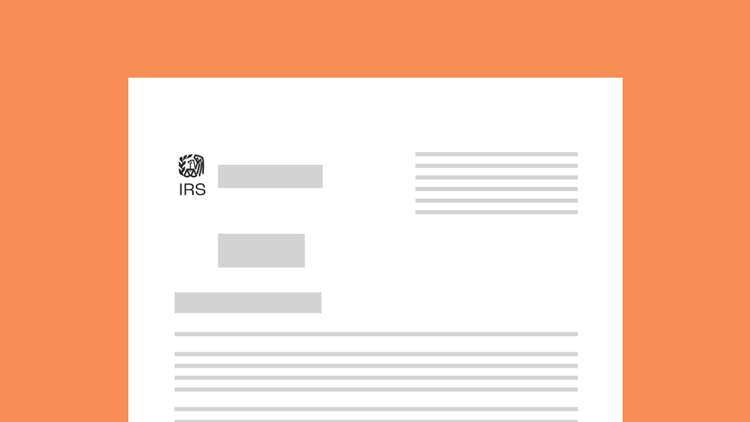
by Wise Financial Group, Inc. | Apr 2, 2022 | Tax Tips and News
Now that the Internal Revenue Service has mailed Letters 6475 to all the taxpayers who got third-round Economic Impact Payments (EIPs), there’s only one door left open to those who didn’t get the full benefit of the stimulus payments.
People have to claim any remaining third-round EIP amounts on their 2021 income tax return using the Recovery Rebate Credit.
More than 175 million third-round payments totaling over $400 billion were issued by the IRS as of Dec. 31, 2021. Since EIPs are no longer being issued, filing a 2021 income tax return claiming the Recovery Rebate Credit is the only remaining option for taxpayers.
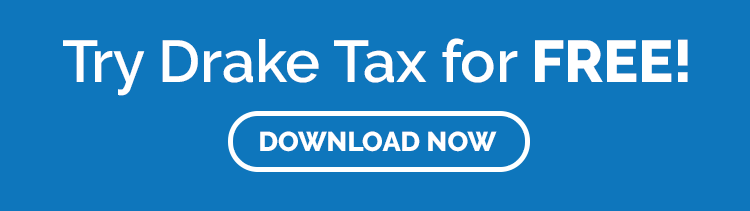
The three EIPs were advance payments of the Recovery Rebate Credit. Most taxpayers got the full amount of the credit through the EIPs and don’t need include any information about the payments in their 2021 return.
The same goes for those taxpayers who received what’s called “plus-up” payments. These were additional payments from the IRS to those who initially got a third-round EIP based on information from their 2019 tax return, but were eligible later for a larger amount, based on their 2020 return.
How do taxpayers know the EIP amount they received?
The best way to know what Economic Impact Payments a taxpayer has gotten is to access their IRS Online Account, where the amounts were posted in the Tax Records page. In the case of married spouses filing jointly, each spouse will have to log into their own Online Account to see their part of the total payment—or check out their personal Letter 6475.
More information can be found in the Frequently Asked Questions for Topic G: Finding the Third Economic Impact Payment Amount to Calculate the 2021 Recovery Rebate Credit.
Taxpayers should check their records first
The most efficient way to check up on possible Economic Impact Payments is to simply check bank account records—especially those from early spring and summer of 2021—to see if the payment was actually received and deposited.
If a taxpayer’s IRS Online Account shows an EIP was issued (any payment greater than $0 qualifies). or if the taxpayer has a Notice 1444-C or Letter 6475 saying a payment was issued to them, but the payment was never received, they should contact the IRS as soon as possible to see if a payment trace is needed.
Note that if a payment was issued by the IRS but returned, the amount shown in the Online Account may be less that the amount in their Letter 6475. A payment trace should not be requested to find if a taxpayer was eligible for a payment, or to confirm the amount of payment they should have gotten.
If a trace is requested, there’s no need to wait until it’s complete to file a 2021 tax return. Whether completing the Recovery Rebate Credit Worksheet in the printed forms or answering EIP questions in tax software, taxpayers have two options to move forward.
They can opt to use the amount printed in their Letter 6475 or the EIP amount found in their Online Account to figure their Recovery Rebate Credit on line 30; or, the taxpayer can merely use the amount of EIP they believe they got to calculate the line 30 amount.
Either way, if the trace reveals the taxpayer in fact did not receive the Economic Impact Payment, the IRS will then automatically adjust the amount of Recovery Rebate Credit on the tax return and issue a refund as needed.
Mistake? No amended return necessary
There’s good news for taxpayers who make a mistake in figuring their 2021 Recovery Rebate Credit on line 30: the IRS says they don’t have to file an amended return to fix the error. Instead, the IRS will correct the amount and send a notice letting the taxpayer know what’s been done.
However, for those who did not claim the Recovery Rebate Credit on their 2021 returns, if the IRS shows they weren’t issued an Economic Impact Payment, they’ll have to file a Form 1040-X, Amended U.S. Individual Income Tax Return, to make their claim for the stimulus payment.
Those on the fence on whether they need to file an amended return or not can use the Interactive Tax Assistant, Should I File an Amended Return? to determine the best way forward.
Taxpayers who filed their 2021 return electronically may be able to file their amended return electronically as well. Otherwise, if they filed a paper return, they’ll have to complete the paper Form 1040-X and follow the instructions for preparation and mailing.
For more information, see the Recovery Rebate Credit page and the 2021 Recovery Rebate Credit Frequently Asked Questions on the IRS website.
Source: Letters about third-round of Economic Impact Payments issued; important steps to take for missing payments and corrections
– Story provided by TaxingSubjects.com

by Wise Financial Group, Inc. | Mar 26, 2022 | Tax Tips and News
The Internal Revenue Service has issued a new set of frequently asked questions (FAQs) covering the unemployment compensation exclusion for the 2020 tax year.
One question/answer is brand new brand new and another nine answers have been newly updated, reflecting new dates or new information available.
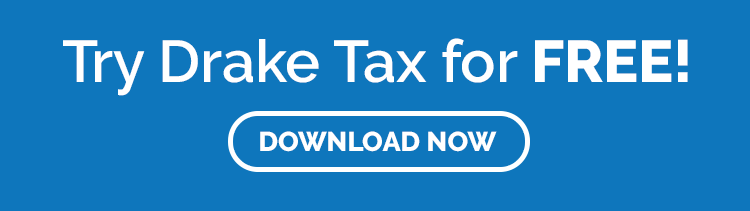
The updates are laid out in Fact Sheet FS-2022-21, which is available on the IRS website.
New information on delayed compensation
The new information revolves around delayed payments of unemployment compensation. For example, if a taxpayer was unemployed in 2020, but payments were delayed until 2021, would the taxpayer still qualify for the exclusion?
The Fact Sheet makes it clear that the answer here would be no. Unemployment compensation relief is made possible through the American Rescue Plan, which limits this relief to unemployment payments actually received in 2020. Unemployment compensation payments received in any other year just aren’t covered.
Some of the other topics now carry updated answers reflecting revised or updated information. One such update concerns taxpayers who have already filed their 2020 income tax returns, but want to report the unemployment compensation exclusion.
One of the updated sections poses the question if the unemployment compensation exclusion means taxpayers can get the exclusion’s full $10,200 as a cash refund. The Fact Sheet is clear that because the exclusion is not refundable, there won’t be a direct payout, although it will likely lessen a taxpayer’s tax liability. This could lead to a refund due to overpayment of tax.
The Fact Sheet also says taxpayers generally don’t need to file an amended tax return in order to claim the unemployment compensation exclusion, unless they’re entitled to a credit or deduction they didn’t claim on their 2020 return.
The IRS says it started reviewing 2020 returns in May 2021 and the process is continuing. The Fact Sheet says taxpayers have no worries about missing the exclusion if they’ve already filed for 2020.
“If you already filed your 2020 tax return, we’ll determine the correct taxable amount of unemployment compensation and tax. We’ll also adjust any non-refundable or refundable credits you reported on your return that are impacted by the exclusion and issue any refund due,” the Fact Sheet states.
“In addition, if you did not claim the Recovery Rebate Credit or the Earned Income Tax Credit with no qualifying children on your tax return, but you are now eligible when the special unemployment exclusion is applied for tax year 2020, you do not need to file an amended 2020 tax return. If you are now eligible, the IRS will calculate these credits for you and include them in any overpayment and any refund due.”
Some of the topics covered by the new and updated information include amended returns (Form 1040-X); Impact to Income, Credits and Deductions; Receiving a Refund, Letter or Notice; and Economic Impact Payments.
The IRS says these FAQs are updated so that general information can be relayed to taxpayers and tax pros in the quickest manner possible. But the agency cautions that FAQs should not be used as reliable source of tax law, or used as a basis for legal positions before legal bodies such as the Tax Court. The IRS has more information about relying on FAQs.
Sources: IRS revises frequently asked questions on 2020 unemployment compensation exclusion; Fact Sheet FS-2022-21
– Story provided by TaxingSubjects.com

by Wise Financial Group, Inc. | Mar 24, 2022 | Tax Tips and News
The Internal Revenue Service is cautioning taxpayers with virtual currency not to skip over a small, but vitally important, part of their Form 1040 this year.
As the saying goes, the devil’s in the details.
The pitfall comes in the form of a simple check box at the top of each Form 1040, Form 1040-SR, or Form 1040-NR. It asks, “At any time during 2021, did you receive, sell, exchange, or otherwise dispose of any financial interest in any virtual currency?”

Sounds simple enough. Taxpayers have to check either “Yes,” or “No” to the crypto question, and every taxpayer—whether or not they have virtual currency or have ever had virtual currency—has to answer that simple question on the IRS flagship form.
When the Answer is “No”
Those taxpayers who owned virtual currency but didn’t have any transactions involving virtual currency during the 2021 tax year can answer “No” to the question and go on with the rest of the form. But their activities must have been to be limited to:
- Holding virtual currency in their own wallet or account.
- Transferring virtual currency between their own wallets or accounts.
- Purchasing virtual currency using real currency, including purchases using real currency electronic platforms such as PayPal and Venmo.
- Engaging in a combination of holding, transferring, or purchasing virtual currency as described above.
When the Answer is “Yes”
The IRS says these are the most common transactions in virtual currency that require a “Yes” answer on any of the Forms 1040:
- The receipt of virtual currency as payment for goods or services provided;
- The receipt or transfer of virtual currency for free (without providing any consideration) that doesn’t qualify as a bona fide gift;
- The receipt of new virtual currency as a result of mining and staking activities;
- The receipt of virtual currency as a result of a hard fork;
- An exchange of virtual currency for property, goods, or services;
- An exchange/trade of virtual currency for another virtual currency;
- A sale of virtual currency; and
- Any other disposition of a financial interest in virtual currency.
If a taxpayer used a sale, exchange or transfer to dispose of virtual currency held as a capital asset, they too would answer “Yes” to the question at the top of the Form 1040.
These taxpayers would use Form 8949 to determine any capital gain or loss and then report it using Schedule D of Form 1040.
The IRS also has a further reminder for taxpayers who were paid for their services in virtual currency and those who sold or disposed of virtual currency that was held for sale as part of a trade or business.
These taxpayers are reminded their virtual income must be reported just as other income of the same type. This means virtual W-2 wages should be reported on Form 1040, 1040-SR, or 1040-NR, line 1; virtual inventory or services from Schedule C reported on Schedule 1.
Page 17 of the 2021 Form 1040 Instructions has more information. For more general information on virtual currency and other related sources, visit the Virtual Currencies webpage on the IRS website.
Source: IR-2022-61
– Story provided by TaxingSubjects.com

by Wise Financial Group, Inc. | Mar 22, 2022 | Tax Tips and News
It’s often said that computer security is everyone’s business, and now that’s truer than ever. With cybercriminals hatching scams and schemes at every turn, everyone—from taxpayers to tax professionals—has to stay on their guard to secure their computers, tablets, and phones against these cybercrooks.
The Internal Revenue Service works with the members of the Security Summit, made up of IRS and state tax agency officials and tax industry partners, to chart the strategies and methods to best protect taxpayer information and stop identity theft.
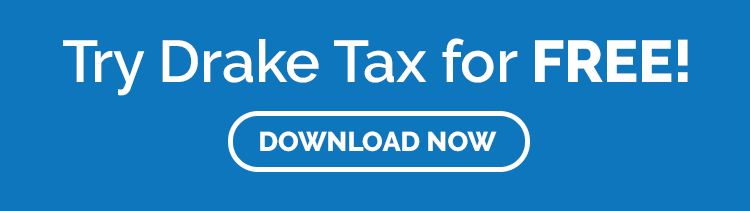
One of the best ways to succeed against identity theft is to educate users in the best methods to keep their networks and data safe and out of thieves’ hands.
The Big 10
The Security Summit has come up with 10 tips taxpayers and tax pros can use to minimize their exposure to fraud and identity theft:
- Safeguard personal data. Provide a Social Security number, for example, only when necessary. Only offer personal information or conduct financial transactions on sites that have been verified as reputable, encrypted websites.
- Protect personal information. Treat personal information like cash – don’t hand it out to just anyone. Social Security numbers, credit card numbers, bank and even utility account numbers can be used to help steal a person’s money or open new accounts.
- Use strong passwords. Use a password phrase or series of words that will be easy for you to remember. Use at least 10 characters; 12 is ideal for most home users. Mix letters, numbers and special characters. Try to be unpredictable – don’t use names, birthdates or common words. Don’t use the same password for many accounts and avoid sharing them. Keep passwords in a secure place or use password management tools.
- Set password and encryption protections for wireless networks. If a home or business Wi-Fi is unsecured, it allows any computer within range to access the wireless network and potentially steal information from connected devices. Whenever it is an option for a password-protected account, users should also opt for a multi-factor authentication process. Multi-factor authentication is critical to protecting your password.
- Avoid phishing scams. The easiest way for criminals to steal sensitive data is simply to ask for it. IRS urges people to learn to recognize phishing emails, calls or texts that pose as familiar organizations such as banks, credit card companies or even the IRS. Keep sensitive data safe and:
- Be aware that an unsolicited email with a request to download an attachment or click on a URL could appear to come from someone that you know like a friend, work colleague or tax professional if their email has been spoofed or compromised.
- Don’t assume internet advertisements, pop-up ads or emails are from reputable companies. If an ad or offer looks too good to be true, take a moment to check out the company behind it.
- Never download “security” software from a pop-up ad. A pervasive ploy is a pop-up ad that indicates it has detected a virus on the computer. The download most likely will install some type of malware. Reputable security software companies do not advertise in this manner.
- Use security software. An anti-virus program should provide protection from viruses, Trojans, spyware and adware. The IRS urges everyone to use an anti-virus program and always keep it up to date. Set security software to update automatically so it can be updated as threats emerge.
- Educate those less experienced about online safety. Children and those with less online experience may not be fully aware of the perils of opening suspicious web pages, emails or documents. Teens and younger users can put themselves at risk by leaving a trail of personal information for con artists to follow.
- Back up files. No system is completely secure. Copy important files, including federal and state tax returns, onto removable discs or back-up drives and cloud storage. Store discs, drives and any paper copies in secure, locked locations.
- Know the risk of public Wi-Fi. Connection to public Wi-Fi is convenient and often free, but it may not be safe. Hackers and cybercriminals can easily steal personal information from these networks. Always use a virtual private network when connecting to public Wi-Fi.
- Review ID Theft Central. Designed to improve online access to information on identity theft, it serves taxpayers, tax professionals and businesses.
A few other points to ponder when it comes to judging if a communication is real or a fraud. The IRS doesn’t use unsolicited email, text messaging, or social media when first contacting taxpayers about personal or financial information.
In most cases, the IRS will first mail a paper bill to someone who owes taxes. That said, the agency will sometimes call or make an in-person visit to taxpayers’ home or business “in some special situations.”
Remember, scammers posing as the IRS have one goal in mind; they’re trying to steal personal information.
There is, however, help for taxpayers.
There are ways to know if it’s really the IRS calling or knocking on the door. The IRS website, IRS.gov, has answers to questions, forms and instructions, and easy-to-use online tools.
Visit ID Theft Central for more information on thwarting tax-related identity theft.
Source: IR-2022-60
– Story provided by TaxingSubjects.com
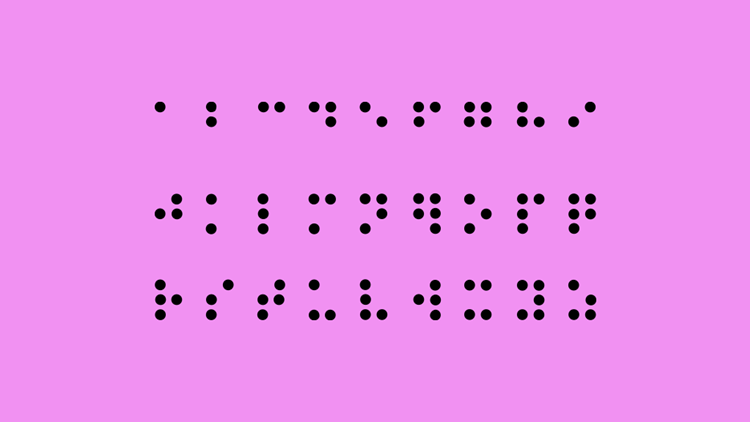
by Wise Financial Group, Inc. | Mar 17, 2022 | Tax Tips and News
The Internal Revenue Service continues to ensure its forms, letters, and other publications are available to the widest number of taxpayers. The agency is now providing many forms and publications not only in Spanish, but in Braille, text, audio, and large print for Spanish speakers.
The IRS Alternative Media Center, also known as the AMC, has converted Form 1040 and its main schedules into Spanish Braille and large print, following through on the IRS commitment to make alternative-format documents and multilingual resources available to the taxpayers who need them.
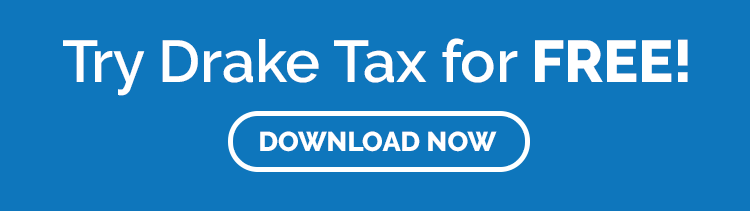
To that end, the IRS has a Languages webpage where taxpayers speaking and reading one of 20 languages can find basic tax information, including how to pay taxes, how to check on the status of a refund, or how to file a federal tax return.
Commissioner Chuck Rettig sees all this as a real bright spot for his agency.
“It’s critical that the IRS provides information to people in multiple languages and formats to help them meet their tax responsibilities and receive important tax credits,” said Commissioner Rettig.
“This is another milestone in our ongoing efforts to expand our assistance to more people. I’m extremely proud of our employees’ significant efforts and strong desire to make a huge, positive difference in this area during the last several years, which has been assisted by our partners in the nation’s tax community. We are proud to continue focusing on this area.”
The IRS is building a library of multilingual resources for taxpayers. These now include:
- The Let Us Help You page is available in seven languages.
- A Spanish language version of Form 1040 and the related instructions are also available.
- Form 1040 Schedule LEP, in English and Spanish, with instructions available in English and 20 other languages, can be filed with a tax return by those taxpayers who prefer to communicate with the IRS in another language.
- The Taxpayer Bill of Rights, outlined in Publication 1, Your Rights as a Taxpayer, is available in 20 languages.
- Taxpayers can view and download several tax forms and publications, such as Publication 17, Your Federal Income Tax, in Spanish, Chinese Simplified, Chinese Traditional, Korean, Russian and Vietnamese.
The IRS website says the AMC is busy trying to bring the agency’s vital help documents and forms into a true multilingual state, but for now, basic tax information is being offered in 20 languages other than English, including:
- Spanish
- Korean
- Tagalog
- French
- Khmer
- Chinese Traditional
- Simplified Chinese
- Vietnamese
- Russian
- Arabic
- Haitian-Creole
- Portuguese
- Polish
- Farsi
- Japanese
- Gujarati
- Punjabi
- Urdu
- Bengali
- Italian
Alternative media resources
Blind or sight-impaired taxpayers can get forms and instructions a couple of ways. They can choose to download them from the IRS’ Accessible Forms and Publications webpage on IRS.gov or call 800-TAX-FORM (800.829.3676).
Tax forms and publications are available in a number of formats:
- Text-only
- Braille-ready files
- Browser-friendly HTML
- Accessible PDF
- Large print
Taxpayers can choose to get letters or notices from the IRS in Braille, large print, audio or other electronic formats by filing a completed Form 9000, Alternative Media Preference with their completed tax return.
The Form 9000 can also be sent as a stand-alone form, or taxpayers can call 800.829.1040 to make their media type selections. Spanish Braille and large-print formats are also available.
For those taxpayers who have received a printed notice or letter from the IRS but would rather receive communications in Braille, large print, audio or text, and haven’t filed their preferences with the IRS, there are options to make those choices:
1. Fax a notice with a cover sheet to the AMC at 855.473.2006. Taxpayers should put their name on the coversheet along with their address, phone number and the format they would like to receive.
2. Mail their notice or letter to the AMC. Taxpayers should include a note with their preferred communications format to:
IRS Alternative Media Center
400 N. 8th St., Room G39
Richmond, VA 23219
3. Call the IRS Accessibility Helpline at 833.690.0598. IRS representatives can help transcribe the information and set up the taxpayer’s preferences for communications.
The Information About the Alternative Media Center webpage has more details on the AMC on IRS.gov.
The Accessibility Helpline (833.690.0598) is available to help with any questions concerning the IRS’ accessibility services, and can help multilingual taxpayers with its over-the-phone interpreter service.
Note, however, that the helpline does not have access to taxpayer IRS accounts, so taxpayers needing help with issues such as tax law, refunds or other account-related issues, should visit the Let Us Help You webpage on the IRS website.
Sources: IR-2022-58; Let Us Help You – Languages
– Story provided by TaxingSubjects.com

by Wise Financial Group, Inc. | Mar 12, 2022 | Tax Tips and News
While most things have been getting more expensive lately—gasoline, food, rent, you name it—higher education has been pricey for a long time.
But because an advanced degree or some other specialized job training is vital to the career plans of many people, two education tax credits have been put in place to dull the impact of higher education costs: the American opportunity tax credit and the lifetime learning credit.

These credits are available to qualified taxpayers when they file their tax year 2021 returns now. Tax benefits could be available not only for the qualified taxpayer, but also for their spouses or dependents.
Either credit can be brought into play by filing Form 8863, Education Credits, with a 2021 tax return.
How do the credits work?
Both the American opportunity tax credit and the lifetime learning credit reduce the amount of tax the qualifying taxpayer owes. If their tax is reduced to less than zero, the taxpayer might even get a refund, depending on the credit they claim.
Generally, a taxpayer has to have a Form 1098-T from an eligible educational institution to claim either of the two credits, although there are some exceptions.
The American opportunity tax credit is worth a maximum of up to $2,500 for each eligible student. The credit is best for students pursuing their first four years of college at an eligible college or vocational school. Qualifying students are working toward a degree or some other recognized education credential.
This credit is partially refundable, in that taxpayers could get as much as $1,000 back for each eligible student.
The lifetime learning credit is oriented more toward those seeking a postgraduate degree or to improve job skills. This credit is worth up to $2,000 per tax return per year, no matter how many qualified students the taxpayer may have.
The credit is open to all years of postsecondary education and job skills training.
The lifetime learning credit is available to qualified taxpayers for an unlimited number of years.
The Interactive Tax Assistant tool on the IRS website can be used to determine which credit is best for any taxpayer.
Additional information can be found on IRS.gov on the Compare Education Credits webpage, and in Publication 970, Tax Benefits for Education.
Source: IRS Tax Tip 2022-38
– Story provided by TaxingSubjects.com